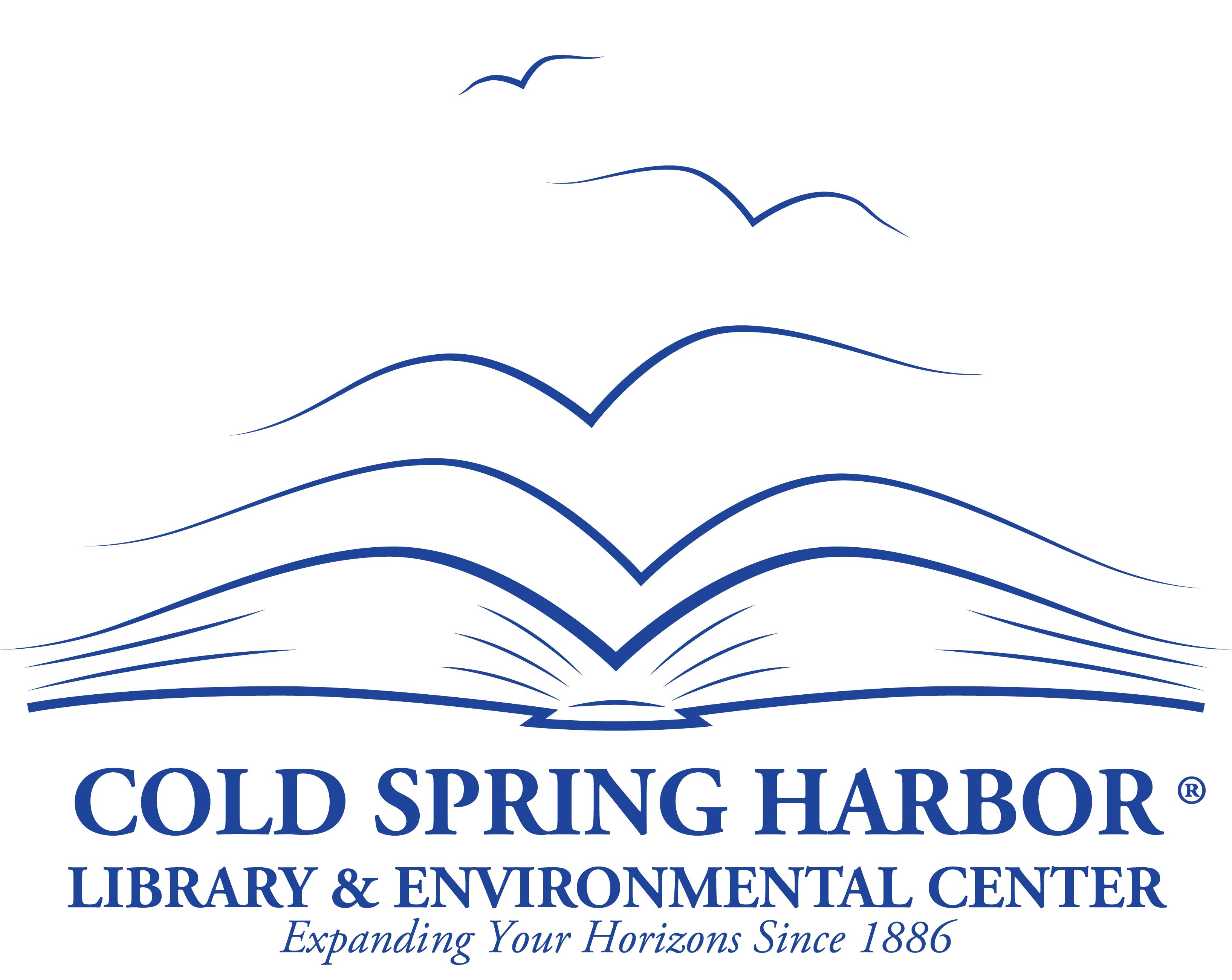Program Type:
Technology ClassAge Group:
AdultsProgram Description
Event Details
This is a virtual program that will take place via Zoom.
Using new or updated features and staying secure with Apple devices means keeping up with Apple’s changes to them. This introductory webinar helps you get up to speed using your iPhone and iPad after their software has been updated to iOS 18. Concentrate on what you use or what interests you – as not every change is available on every device. This webinar will go over personalizing your Lock and Home screens, locking apps from view, tapping Cash to Send money, the redesigned Apple Passwords app, recording your iPhone calls and viewing its transcriptions, the redesigned Photos App and Safari Reader mode, using the iPad’s new Calculator app, and using the Message app’s Send Later and Font
Formatting. Also, we will be touching on using the updated Settings and Control Center. Join SeniorNet’s free webinar to learn about these exciting new features and how they add “functionality, security, and enjoyment and perhaps artificial intelligence” to your amazing device.
Registration begins on Monday, December 16th at 9:30am for patrons with a valid Cold Spring Harbor Library card. Registration for non-Cold Spring Harbor Library card holders begins on Monday, December 23rd at 9:30am.